Tips to boost business WordPress website performance
WordPress initially a blogging platform turned into a fasting growing CMS. Are you one of those who look for perfection with everything you’re attached to, well why shouldn’t you be, as pages like Google and Bing take the loading speed of your pages in serious consideration. Here I’ll provide you with 7 easy ways through which you can optimize WordPress and boost business website speed that results in best wordpress website performance.
7 Easy Ways to boost wordpress website performance:
Enable Gzip Compression
Gzip compression will serve the visitors of your page a compressed version of your size to boost website speed as it’ll be less in size and will generally load way faster. The best option is to enable Gzip compression straight from cPanel (if your host offers you that) if you’re on a shared server. Otherwise, you can enable Gzip compression using a plugin like W3 Total Cache
Optimize your database
With the use of various optimization plugins it will enable you to delete spam comments and trashed posts. It can also perform general MySQL database optimization queries without enabling access to PHPMyAdmin. You can use plugins like WP-Optimize or WP-DB manager.
Delete old post revisions
You don’t need tons of revisions for posts that have already been published a long time ago?. Install revision control plugin to remove old post revisions from your database making it considerably smaller.
Optimize your widgets
Optimize your widgets to make them as light and easy-to-load as possible to boost website speed. Widgets of social networks like Facebook, Twitter and Google+ load external javascripts and often css while being rendered.
Turn-off Trackbacks & Pingbacks
Whenever someone links to you, a trackback gets created, utilizing server and database resources. So, unless absolutely necessary you can simply disable trackbacks and pingbacks from WordPress Discussion Settings.