In today’s fast-paced digital world, businesses require robust tools to manage communication, collaboration, and productivity. If you’re using Gmail for your business but are looking to scale operations or enhance efficiency, migrating to G Suite (now known as Google Workspace) is a strategic move. This guide by WebSenor outlines everything you need to know about migrating from Gmail to G Suite, highlighting the benefits, the process, and how WebSenor can assist you in making this transition seamless.

Why Migrate from Gmail to G Suite?
While Gmail is a powerful email service, G Suite offers a suite of tools designed specifically for businesses. Here are some compelling reasons to consider making the switch:
- Enhanced Collaboration Tools: G Suite integrates Gmail with a range of collaborative tools like Google Drive, Google Docs, Sheets, and Slides, all of which allow real-time collaboration. This is a significant upgrade from using Gmail in isolation.
- Professional Business Email: G Suite allows you to use your domain name for email addresses, providing a professional appearance (e.g., name@yourcompany.com). This can improve your business’s credibility.
- Increased Storage: Gmail offers 15GB of storage per user, which is shared between Gmail, Google Drive, and Google Photos. G Suite plans offer more storage, ranging from 30GB per user to unlimited storage for Enterprise plans.
- Advanced Security Features: G Suite comes with advanced security options, including two-factor authentication, security key enforcement, and data loss prevention, helping you safeguard sensitive business information.
- Administrative Control: With G Suite, you get access to an admin console, giving you control over user accounts, access levels, and data management within your organization.
- 24/7 Support: G Suite offers 24/7 customer support, which can be crucial for resolving issues quickly and keeping your business running smoothly.
Preparing for the Migration
Before beginning the migration process, it’s essential to prepare. Proper preparation ensures a smooth transition with minimal disruption to your business operations.
- Assess Your Current Setup: Review how your team currently uses Gmail and any associated tools. Identify what data needs to be migrated and who will be affected by the migration.
- Choose the Right G Suite Plan: G Suite offers several plans, including Basic, Business, and Enterprise. Each comes with different features, so choose the one that best fits your business needs.
- Communicate with Your Team: Inform your team about the migration, the timeline, and what changes they can expect. Providing training on G Suite tools can help ease the transition.
- Backup Your Data: Although G Suite is a reliable platform, it’s always wise to back up your data before migrating. This ensures that no critical information is lost during the process.
- Create a Migration Plan: Outline a step-by-step migration plan, including the timeline, resources needed, and key milestones. This will help you stay on track and minimize downtime.
Migration Process Overview
Migrating from Gmail to G Suite involves several steps. Here’s a general overview of the process:
- Set Up Your G Suite Account:
- Sign up for a G Suite account with your chosen plan.
- Verify your domain ownership. This is usually done by adding a TXT record to your domain’s DNS settings.
- Configure User Accounts:
- Create user accounts for everyone in your organization. You can either manually create accounts or use a bulk upload feature if you have many users.
- Assign roles and permissions based on job functions.
- Data Migration:
- Use the G Suite Data Migration Service to transfer emails, contacts, and calendar data from Gmail to G Suite.
- You can choose to migrate all data at once or in batches, depending on your organization’s size and needs.
- Update DNS Records:
- Update your domain’s MX records to point to G Suite’s email servers. This step is crucial as it ensures that emails are delivered to your new G Suite email accounts.
- Test and Verify:
- Test the new G Suite setup to ensure everything is working correctly. Verify that emails are being sent and received, and that calendar and contact data is intact.
- Have a few users test the system before rolling it out to the entire organization.
- Complete the Migration:
- Once testing is complete and everything is functioning as expected, you can complete the migration. Inform your team that the migration is complete and provide any final instructions or training as needed.
- Post-Migration Support:
- Monitor the system for any issues post-migration. Offer support to your team as they adjust to the new tools and processes.
How WebSenor Can Help
Migrating from Gmail to G Suite can be a complex process, especially for large organizations. WebSenor offers expert migration services to ensure a seamless transition. Here’s how we can assist:
- Expert Consultation: We start with a detailed consultation to understand your business needs and current setup. This allows us to recommend the best G Suite plan and migration strategy for your organization.
- Customized Migration Plan: Based on your unique requirements, we create a customized migration plan. This includes a timeline, resource allocation, and step-by-step guidance to ensure minimal disruption to your business.
- End-to-End Migration Service: From setting up your G Suite account to migrating data and configuring user accounts, WebSenor handles the entire migration process. We ensure that all your emails, contacts, and calendar data are securely transferred to G Suite.
- Training and Support: To help your team get the most out of G Suite, we provide comprehensive training on its tools and features. We also offer ongoing support post-migration to address any issues or questions.
- Data Security: WebSenor prioritizes data security during the migration process. We use secure methods to transfer data and ensure that your sensitive information remains protected.
- 24/7 Support: Migration can be challenging, but with WebSenor’s 24/7 support, you’ll have access to expert assistance whenever you need it. Whether it’s during the migration process or afterward, our team is always available to help.
Benefits of Migrating with WebSenor
Choosing WebSenor for your Gmail to G Suite migration offers several advantages:
- Seamless Transition: With our expert guidance, the migration process is smooth and hassle-free, allowing your business to continue operating without interruption.
- Tailored Solutions: We understand that every business is unique. Our tailored solutions ensure that your specific needs are met, from choosing the right G Suite plan to customizing the migration process.
- Increased Productivity: By migrating to G Suite with WebSenor’s assistance, your team can quickly adapt to the new tools and start leveraging them for increased productivity.
- Scalability: As your business grows, G Suite scales with you. WebSenor ensures that your G Suite setup is future-proof, accommodating your business’s expanding needs.
- Peace of Mind: With WebSenor handling your migration, you can focus on running your business, knowing that the transition is in expert hands.
Conclusion
Migrating from Gmail to G Suite is a strategic move for businesses looking to enhance collaboration, security, and productivity. While the process can be complex, WebSenor offers expert services to make the transition smooth and efficient. From planning and execution to training and support, WebSenor is your trusted partner in upgrading to G Suite. Contact us today to learn more about how we can assist you in this crucial step for your business.