Publishing or installing a website is for many webmaster a routine job and smaller sites are often online within minutes. That’s the theory, but there are a lot of mistakes you can do. Sure many of them are harmless and most of you would name them “unimportant”. Sure a website will not break if the meta description is missing, but how is this for your (possible) visitor and Google? Like this “stupid” mistake there are many more, here is my checklist, you should check for all your new sites and also existing websites where bigger updates are done.
file uploadWebite URLs, links and image pathes
If your new website is an update on your existing site you need to redirect old pages to the new URLs. It might be possible that you website has got a complete new site structure where it’s almost impossible to match your site URLs. If this is the case redirect at least the pages with incomming links and pages with a lot of search traffic to new pages from the same subject. Do this for as many pages as possible, link old expired pages to the responding section or category. If your website is build in WordPress, the Redirection Plugin is very helpful. For most other sites you need to add these redirection rules into a .htaccess file. Use 301 redirects and pass the “link juice” to your new URLs.
Test also all outgoing links, if your site is big you should use a link checker tool. There are many desktop tools and online services available. Try some of them and use the one which works the best for you.
If you build your website on a test location, it’s possible that some or all your images point to the test location. Change these image paths, because after your test location is gone you will get a lot of broken image links.
Search Engine optimization
There are a lot of tiny things you can do to rank your site better in Google or other search engines. Here is a list of steps you should follow for all new and updated website:
Create always a robots.txt and block all the files and directories you don’t like see in the Google index. Don’t forget to remove your temporary block which was added while building the site on your test location (or Google will ignore your website!).
Use only the www sub-domain for your site and redirect requests from your domain to the www variant. For many people a website’s address starts always with www. Just imagine if your inbound links start with the www variant while your site redirect them to the non-www address. Most of the link juice get lost during the redirect to the corrected URL.
Check in your templates that a H1 element always exists only once. Don’t have them more than once on the same page.
Add ALT attributes for all the images used in your website. Use “natural” and short descriptions for the images.
Use a unique and relevant META description for all the pages you need to get indexed by Google. The META description will not help your site to rank better, but a good description will raise your CTR in Google results.
Use the robots tag “noindex,follow” for all pages with non unique content.
Use canonical links for all your pages, check the information from Google if you need to know more about this link element.
Use a descriptive and relevant page title (title element) for all your pages, don’t have them too long and never trash them with too much keywords.
Have a Google XML sitemap and add the sitemap URL to your robots.txt file.
If your website is build with WordPress be sure that you change the privacy settings (Allow search engines to index…)
In WordPress, don’t use internal links without a trailing slash if your perma settings have a trailing slash.
Add a “noindex” robots tag to all your RSS feeds.
Cross browser testing
Mozilla Firefox and Google Chrome are the favorite web browsers for most web developers (85% of the visitors from this blog are using such a browser). Don’t forget, there are still people using Internet Explorer to visit your websites. Test your website in the most common browsers in your field, check the most popular web clients in Google Analytics or any other web statistics software. Fix all important issues, sometimes a tiny error in IE can take a lot of time to fix it, decide if it’s worth enough to spend that time.