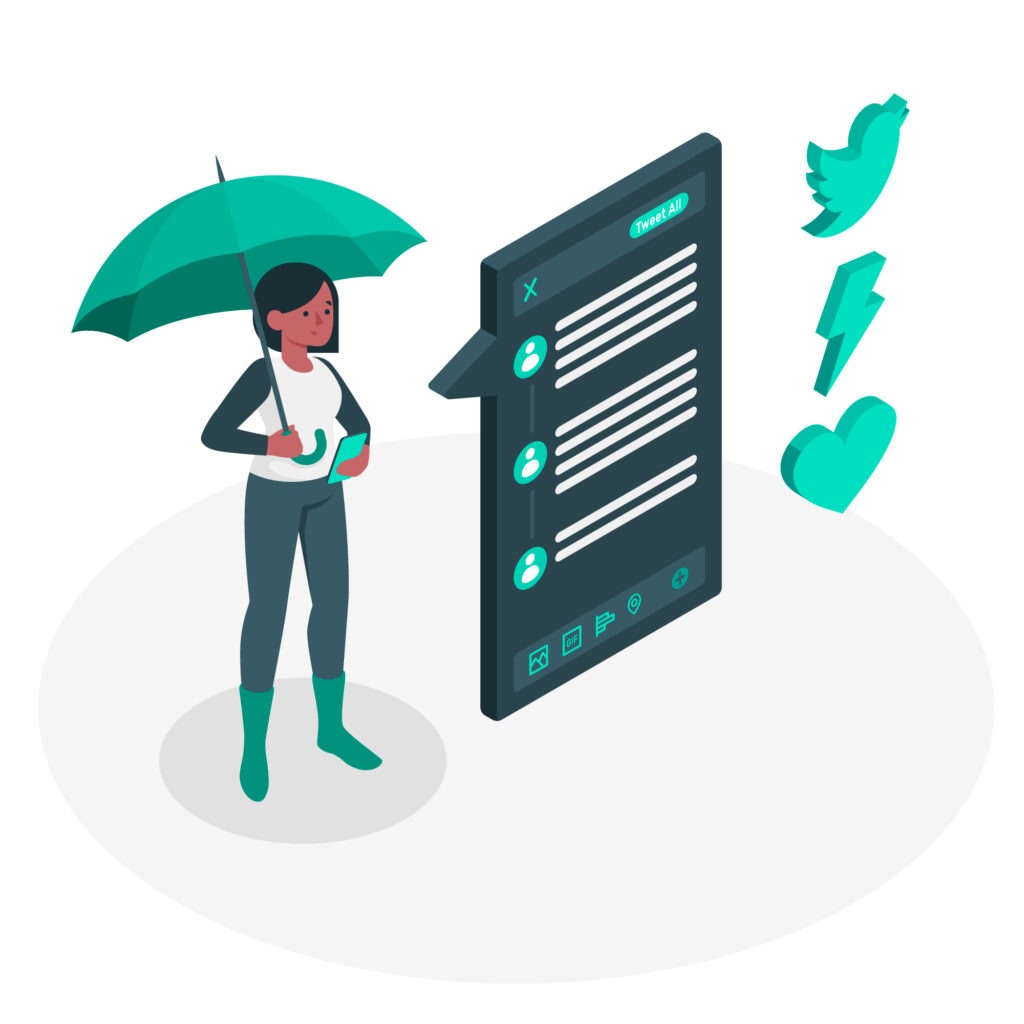
The Twitter App Clone script is your ticket to a ‘blue ticked’ venture for personalized online news and also social networking services. Allows users to access and express themselves in any language. Create a dependable platform for gaining access to breaking news and upcoming trends via Android, iOS, or the web.
That is Twitter App Clone is a typical social media platform that allows users to interact and discuss various topics. As a result, it should be user-friendly so that all users can participate in the discussion.
Sign Up and Login
One of the first steps for the user is to register for the Twitter Clone platform. They will have to sign up using some of their credentials. This could be an email address or another type of social media account. This registration process is design to be simple and quick for platform users.
Profile Creation
Users must begin setting up their accounts and public profiles as soon as they sign up for the portal. This profile serves as the user’s identity. Other users can learn more about them and decide whether or not to engage based on the information provided on this profile. The key to increasing a user’s popularity on a Twitter clone is to manage the content on their profile that their target audience might be interested in.
Tweet or Post
There is no way to create a Twitter clone without including the ability to tweet. After that logging in, at the top of the user’s home page, there will be a section for tweeting. Within a certain word limit, users can write a text expressing their thoughts. They include emojis, pictures, videos, and other platform-supported content. When a user clicks the post or tweet button, it is published for all to see.
Search
Users of a Twitter Clone can search for other users by entering their names or IDs. Twitter, for example, has a massive user base. This is why the platform must include a tool that allows users to find people they already know rather than randomly browsing through the user’s list and possibly missing them.
View All Posts
The app’s home page includes a news feed section that displays all of the user’s tweets. As the user continues to use Twitter, the app records their preferences. They pay attention to retweets and favourites, as well as search algorithms. All of this is used to display user posts and tweets made by other users on their home page.
Like
After viewing the posts made by other platform users, if they genuinely like the post, they can like it. This feature is widely used across almost all social media platforms.
Respond to Tweet
Every tweet posted by any user includes the option to reply. When a user sees a post on a Twitter Clone, they will be able to reply to that specific post. Similarly, when the user posts something, they will almost certainly receive responses.
Retweet
There is also a function known as retweet. The user can use this option to retweet a tweet posted by another user on the Twitter Clone. The more retweets a tweet receives, the more popular it becomes for the general public to notice. Celebrities, social media influencers, and other public figures with a large following automatically receive the most retweets.
Share
Users of a Twitter Clone can also share the tweet with other users via messages or share the tweet’s link with others. These shares are also important for the post’s popularity.
Direct Messages
As a social media platform, it also allows for personal communication in addition to public posting options. Users can use the platform to send direct messages to their followers.
The blue tick
Users are automatically promoted with a blue tick when they reach a certain popularity quotient. This blue tick is a special status that will be visible publicly on the user’s profile, providing them with an authentic appearance.
Post Removal
Users should be able to delete their posts once they have posted them. Hide and other similar features are also available, but deleting is permanent.
Bookmarks
A Twitter Clone allows users to bookmark specific posts. If users like a post by another user, they can bookmark it and return to it later. However, if the original post is deleted, it is no longer visible to anyone.
Social Integrations
Have you come across a compelling story that you’d like to share with your friends? Do the same with your social logins.
Always stay In-App!
You no longer need to juggle tabs because you can read all articles by staying in a single tab.
Refresh for New
Have you gotten this far down? Refresh the page to see the most recent news at the top.
Sort Readings
Only receive news that is relevant to you. Read by the categories you believe are worthwhile to follow.
Customized Magazine
Create a magazine by combining your favorite reads. It could be content from a favorite publication, an author, or even hashtags.
Send a blip to everyone in your network and connect with ping to demonstrate that your pulse is active.
Set your status, upload your profile picture, and update your information so that other users can see your blips on Radar.
Use our search module to find a person by name or Radar handle, then look at their profile, posts, and follow them.
Users can reclip other users’ posts to popularize them, and it will eventually become a trend.
Blips are people’s thoughts so that are posted for everyone on the network to see; if you find a blip that catches your eye, give it a like.
Have you come across a blip so that develop your interest and feel completed to respond to it? Go ahead and respond by tagging the individual in your blip.
To reach their target audience, the majority of businesses now use social media channels. Because branding and social media have such a strong influence, it is difficult to avoid the social world. You can generate more sales and make a fortune with the Twitter Clone App of the next great technology.
You can benefit from having a social media presence as a business, and your customers can benefit from having access to it. As a result, our Twitter Clone App Development Services are completely tailor to your unique business requirements. We give you exactly what you want, which helps you stand out from the crowd in the business world.
Customer Service
Over the course of many years, our team has created web and mobile applications for a variety of industries and clients all over the world. You can rely on us for as long as you require our assistance.
A Solution Based on Results
We always adhere to the project specifications and the needs of the client. When we work with a customer, we make sure to provide a solution that is tailored to their specific needs while also providing the best option on the market.
Capability to Adapt
For each application we develop, our team provides a dynamic solution. The Twitter Clone is easily manageable through the admin panel, where the administrator can handle all aspects of the program and update all data.
Low-Cost Alternative
Websenor Infotech can meet all of your Web Application and Mobile Application Development needs. Depending on your requirements, we will provide you with the most affordable rates possible. We provide web and app development services at reasonable prices.
Versatility
We’ve designed online and mobile applications for a diverse range of clients and industries over the years. We’ll be there for you as long as you need us.