You know that SEO is really important to help you get the best from your website. But you might find it difficult to choose the best SEO tool that will help you remove glitches from your website and also understand what your competitors are doing. We bring you a list of the best SEO tools that can help you do just that.
SEO Tools to advance Your Website
According to an industry expert, below mentioned put together a list of the best SEO power tools.
- Google Analytics : This tool comes to you for free. It contains everything that you would need to make your digital marketing You can use this tool to keep a regular check on the performance of your website.
When you launch a campaign on your website, you can use this tool to check the difference in your website’s traffic before, during and after the campaign. The expected spike in your website’s traffic can also be analyzed to see what the sources of referral traffic to your website are.
One thing that might be a little disappointing for you is that list of keywords is not provided. Google places a lot of importance on the security of searches, and therefore the search strings are encrypted. When you look for the keywords using this tool you are requested to a different website which is secured by SSL, and so the keywords used by the referrer are no longer visible to you.
- Google Webmaster : This is another free offering from Google which allows you to a view of how Google perceives your website. You can find out if your website has been attacked by malware, and also if your site is facing 404 error issues.
- Google Trends : This free tool is very useful for doing keyword research. You can check different variations of a keyword or key phrase to understand which have the best matches, so that you can design your website accordingly. When you are starting to create content for your website, this is a useful tool to come up with a shortlist of which keywords to use.
When you are designing an online advertisement, the copy can be made after looking up the best keywords using this tool. Different keywords work well at different times of the year, and this tool can guide you accordingly. When you are getting into a new line of business, this tool can help give you some useful starting points and also help understand the market.
- Adobe Site Catalyst : Historical data analysis is one of the strong points of this analytical tool. It also helps you keep track of seasonal and cyclical changes in response to specific events. An interesting feature of this tool is that it helps to identify those specific pages or places on your website from where visitors are exiting. Once you know that, you can redesign those spots to make them more attractive and reduce the chances of exit.
- Bing Webmaster : Bing is another popular search engine, and this tool gives you a view of how your website would do on a search made using Bing. Mr. Heseltine has separately written a very useful article detailing how to use this tool, including tips to add the tool to your desktop and configure it.
- SEO Tool Set : The most useful feature of this tool is the Site Checker. This allows you to find out details about redirects to or from your website. The server header can be highlighted by this tool which can also help you find out about competitor websites.
- SEMrush : When you want to do in-depth research on keywords this tool would really be useful. The specific keywords that are bringing more traffic to your website can be pinpointed using this tool. At the same time, you can find out the same details about competitor websites, including details of their search engine results page rankings and further details about the traffic on those websites.
- This free tool is a great partner for you when you wish to check your site’s optimization from SEO point of view. You can use this tool to check how your website’s structure and content would look to web crawlers.
- Unknown to the webmaster, there are certain small issues in a website which could impact on SEO scores and rankings. These might not necessarily in the user facing part of the website but in the URLs of different pages or the links to certain pages. All of these are marked by a red cross by this tool so that you can spot them easily.This tool is a tough taskmaster, and can analyze up to a million pages to give you what you need to know.
- Majestic SEO : There are three very useful elements of this toolkit – Site Explorer, Backlink History and Keyword Checker. The Site Explorer would help you go into detail for any website’s URL. The Keyword Checker is very helpful in coming up with a list of useful keywords based on organic data of searches. The history link tool helps you find the number of backlinks that a particular URL has.
The reason this toll is so useful is because the Google algorithms are placing more and more importance on backlinks, and this tool can help you assess the backlink history of your website.
- Screaming Frog : This would check your links, the CSS code and also the quality of your images from the perspective of SEO. You can get the tool outputs in excel format for easy viewing, and the tool itself can be installed easily on your computer. You can check the SEO-oriented quality of your webpage titles, URLs and also the meta descriptions.
- You Get Signal : If the websites you are competing with are places on a server, then you can use this tool to check their activities. The code of yet-to-be-launched subdomains are also available on this tool.
- HitWise : This last one on this list is not a free tool, but it is highly recommended. You can get a useful list of keywords in the genre you are operating in.
- Eyes Wide : This last recommendation is not a tool in the conventional sense but it is a tool we all have since the day we are born – our own eyes! Mr. Heseltine opens his list with this because he recommends using it before taking the help of any tool. He says that a simple look around your website can show up several areas for improvement and also obvious areas which are not SEO friendly. He suggests that you scrutinize the source code and see the workflows that are at work in the website.
The workflows, source code, canonical tags and correct focus of keywords in relation to images – all of these will give you indications about which are your weak areas, and you can accordingly choose the best toolkit for yourself.
SEO is a dynamic and continuously evolving science and you should also take the trouble of keeping yourself updated at all times. Just using a tool for a long period might reduce your effectiveness. So even for the tool you choose, you should stay tuned for the latest updates. That way you will always have the best possible view of your websites as well as your competitors’.
Want To Improve Your Website Ranking In SERP? Contact WebSenor Infotech Top SEO Company in India.