Keywords Research for SEO – 14 Quick Tips
Keywords Research for SEO – 14 Quick Tips
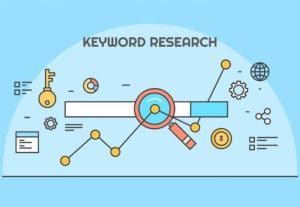
Keywords are the starting point of your website optimized for search engines. Choosing the right SEO keywords is the best way to rank higher in Google and drive more traffic to your website. But how do you find the best keywords to optimize your website for? Use these Keywords Research for SEO – 14 Quick Tips, review today!
Bonus tip: when you start your keyword research, take the time to do it. You will also notice that you are drawn in more and more and that you are busy for an afternoon. In addition, it is good to also look at your keywords once a month, not only at the result achieved but also at the relevance of the keywords.
- Brainstorm (with yourself) and write down all the words that come to mind that relate to your company, product, market, location, etc.
- Don’t forget to list the main reasons why people should be with your company and not the competitor.
- After the brainstorming process the words in a mind map and see which main topics you can distinguish. Try to complete each main topic further.
- Long Tail keywords are becoming increasingly important. This means that people do not search on a single word but on a combination of 3 or 4 words. For example, you do not search for “Taxi” but “Taxi Services In Udaipur ”.
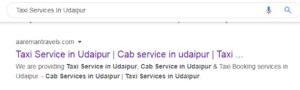
5. Also, add synonyms to the mind map.
6. Ask customers how they found you or friends and family what words they associate with your company.
7. Check the website of your main competitors. Which words/terms do they often use?
8. Use Google suggest, start typing keywords in the Google search bar and see which automatic additions Google comes with.
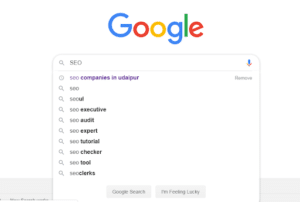
9. Also, take a look at Ubersuggest.io Don’t forget to set the language to English for the most relevant English words.
10. Use the Google Adwords Keyword Planner. The option ‘Find new keywords and receive data from search volumes’ helps you discover related keywords and you can immediately view the search volume and competition level per keyword.
11. Ahrefs also has a number of useful tools that you can try for free for 14 days.
12. If you have set up Google Search Console, look through the ‘Search analysis’ for the words that your website has already been found on.
13. Create a handy template in Excel that works fine for you to keep track of keywords, search volume, priority, etc.
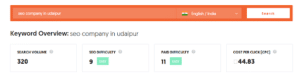
14. Determine which keywords are most important to you and get started with them!
Have you finished your keyword research and mapped your most important keywords? Then it is now time to get started and optimize your website for those words. A good starting point is to optimize your title tag and meta description.


Leave a Reply