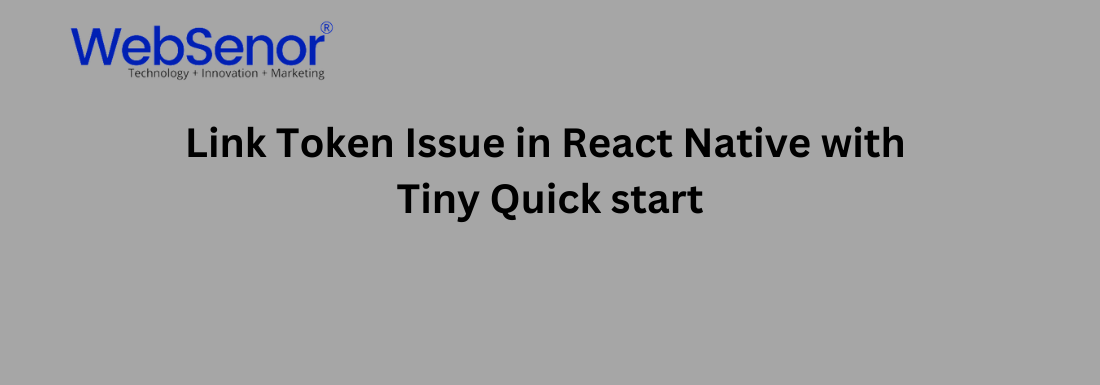
Link Token Issue in React Native with Tiny Quick start
Have you encountered the cryptic link Token Issue in React Native with Tiny Quick start? Fear not, fellow developer! A clear understanding of its roots and a step-by-step solution solve this error.. At WebSenor Private Limited, a team of passionate React Native developers, we frequently assist clients for such issues. This guide will equip you with the knowledge to effectively troubleshoot and resolve this issue.
Understanding the Error:
The “link Token Issue” is specific to the Tiny Quickstart library, a tool designed to streamline the setup process for React Native projects. This error typically arises when the linkToken value, a crucial element for connecting your app to payment gateways, isn’t set correctly within the createLinkToken function. Consequently, the subsequent token configuration (tokenConfig) fails, causing disruptions in payment processing functionalities.
Resolving the link Token Issue in React Native with Tiny Quick start:
Here’s a comprehensive guide to address this error and ensure smooth payment integration:
-
Identify the Source:
- Begin by pinpointing where the error occurs. Check the console logs and error messages to locate the specific line of code throwing the “linkToken Issue.” This will usually be within the
createLinkTokenfunction.
- Begin by pinpointing where the error occurs. Check the console logs and error messages to locate the specific line of code throwing the “linkToken Issue.” This will usually be within the
-
Verify
linkTokenSetting:- Scrutinize the code within the
createLinkTokenfunction, particularly how thelinkTokenvariable is being assigned a value. Common issues include:- Missing Assignment: Ensure the
linkTokenis being explicitly assigned a value obtained from the appropriate payment gateway API. - Incorrect Data Type: Verify that the assigned value matches the expected data type for the
linkToken. It’s often a string containing a unique identifier. - Asynchronous Issues: If the
linkTokenvalue is retrieved asynchronously (e.g., through an API call), make sure it’s assigned only after the data is successfully fetched. Don’t attempt to use it before it’s available.
- Missing Assignment: Ensure the
- Scrutinize the code within the
-
Debug Your Code:
- Employ debugging tools to step through the code execution and inspect the value of the
linkTokenvariable at different points. This will help you pinpoint where the issue might be originating.
- Employ debugging tools to step through the code execution and inspect the value of the
-
Update Tiny Quickstart (if necessary):
- In some instances, the “linkToken Issue” might stem from a bug in an outdated version of Tiny Quickstart. Check for updates or refer to the library’s official documentation for known issues and their corresponding fixes.
-
Community Resources:
- If the above steps don’t resolve the error, don’t hesitate to seek assistance from the React Native or Tiny Quickstart communities. Online forums and repositories can be valuable sources of troubleshooting guidance. Consider sharing relevant code snippets and error messages for more targeted assistance.
Additional Considerations:
-
Payment Gateway Integration: Double-check your integration with the specific payment gateway you’re using. Consult their documentation to ensure you’re correctly retrieving and formatting the
linkTokenvalue. -
Code Example (for Reference):
While providing a complete code example can be context-specific, here’s a simplified illustration of a potential
createLinkTokenfunction with properlinkTokenassignment:JavaScriptasync function createLinkToken(nonce) { // Replace with your actual API call and data handling const response = await fetch('https://your-payment-gateway.com/api/create-link-token', { method: 'POST', body: JSON.stringify({ nonce }), }); const data = await response.json(); const linkToken = data.linkToken; // Assuming response contains a 'linkToken' property if (!linkToken) { throw new Error('Failed to create link token'); // Handle potential errors } return linkToken; }About WebSenor Private Limited



Leave a Reply